|
|||||||
| ملتقى البرامج والانترنات والجرافيكس كل ما يختص بالكمبيوتر والانترنات من برامج ومعلومات وخدمات مجانية |
|
|
أدوات الموضوع | انواع عرض الموضوع |
|
#11
|
|||
|
|||
    FastStone Capture 8.1 Final في اخر اصدار لهذا البرنامج الرائع جدا لاقط للشاشة يعد من افضل البرامج في هذا المجال يحوي مميزات كثيرة جدا برنامج شهير ومرغوب دوما . الجديد Changes in FastStone Capture 8.1 (March 31, 2015): * Added “Follow mouse pointer” option to the screen recorder, which enables the recording region to follow the movement of the mouse pointer * You can also move the recording region by dragging its borders * Added hotkey F5 to zoom in/out while recording a screen video * Added Quality options to the Audio tab of the screen recorder * Added “Close tab by double-clicking on tab name” to the Editor tab of FastStone Capture’s Settings * Now you can put more buttons on the capture toolbar * Other improvements and bug fixes 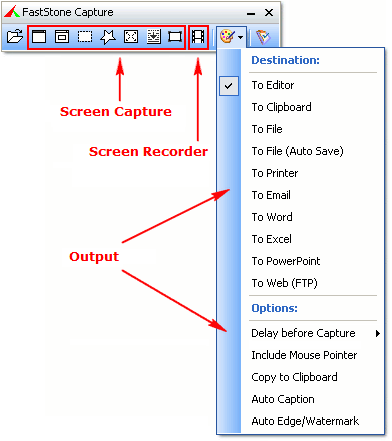 Windows 98, ME, XP, Vista/7 and Windows 8 5.6 م.ب تحميل البرنامج نسخة تثبيت + نسخة بورتابل + السيريلات DOWNLOAD 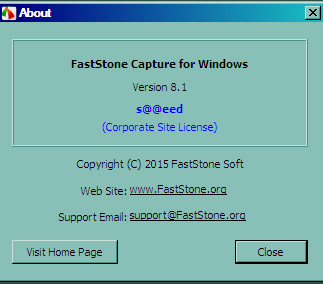  FastStone Capture is a powerful, lightweight, yet full-featured screen capture tool that allows you to easily capture and annotate anything on the screen including windows, objects, menus, full screen, rectangular/freehand regions and even scrolling windows/web pages. You can choose to send captures to editor, file, clipboard, printer, email, Word/PowerPoint document or upload them to your website. Editing tools include annotating (texts, arrowed lines, highlights), resizing, cropping, sharpening, watermarking, applying edge effects and many more. It also allows you to record screen activities and sound into highly compressed video files. Other features include global hotkeys, automatic filename generation, support for external editors, a color picker, a screen magnifier and a screen ruler. FastStone Capture saves files in BMP, GIF, JPEG, PCX, PNG, TGA, TIFF and PDF formats Features • A small handy Capture Panel that provides quick access to its capture tools and output options • Global hotkeys to activate screen capturing instantly • Capture windows, objects, menus, full screen, rectangular/freehand regions and scrolling windows/web pages • Capture multiple windows and objects including multi-level menus • Options to specify output destination (internal editor, clipboard, file, printer ...) • Draw annotation objects such as texts, arrowed lines, highlights, watermarks, rectangles and circles • Apply effects such as drop-shadow, frame, torn-edge and fade-edge • Add image caption • Resize, crop, rotate, sharpen, brighten, adjust colors ... • Undo/Redo • Support external editors • Save in BMP, GIF, JPEG, PCX, PNG, TGA, TIFF and PDF formats • Send captured images by email • Send captured images to Word and PowerPoint documents • Send captured images to a Web (FTP) server • Record screen activities and sound into video files • Screen Color Picker • Screen Magnifier • Screen Ruler • Support multiple monitors • Run when Windows starts (optional) • Minimize to System Tray area • Small footprint in memory • And many more...   |
| الذين يشاهدون محتوى الموضوع الآن : 1 ( الأعضاء 0 والزوار 1) | |
| أدوات الموضوع | |
| انواع عرض الموضوع | |
|
|
|
|
|
Powered by vBulletin V3.8.5. Copyright © 2005 - 2013, By Ali Madkour |